It is time to Work with a real device
Lastminuteengineers and Random Nerd Tutorial are plenty of excellent examples to integrate a multitude of sensors and actuators, and to interact with a number of protocols.
Fact
Exactly the same code you wrote in the simulator, works on the real device, but in the real device you can do even more!
- You can easily download the code from Wokwi in the form of a zip project file.

Reference Hardware
You are free to use any hardware, but most of the examples will be based on the ESP32
It is relatively cheap and powerful.
Arduino IDE
- One convenient possibility is to use Arduino IDE
- Since we are using the ESP32, you have to follow these intructions
- Select the DOIT ESP32 DEVKIT V1 as in the picture below and upload the code
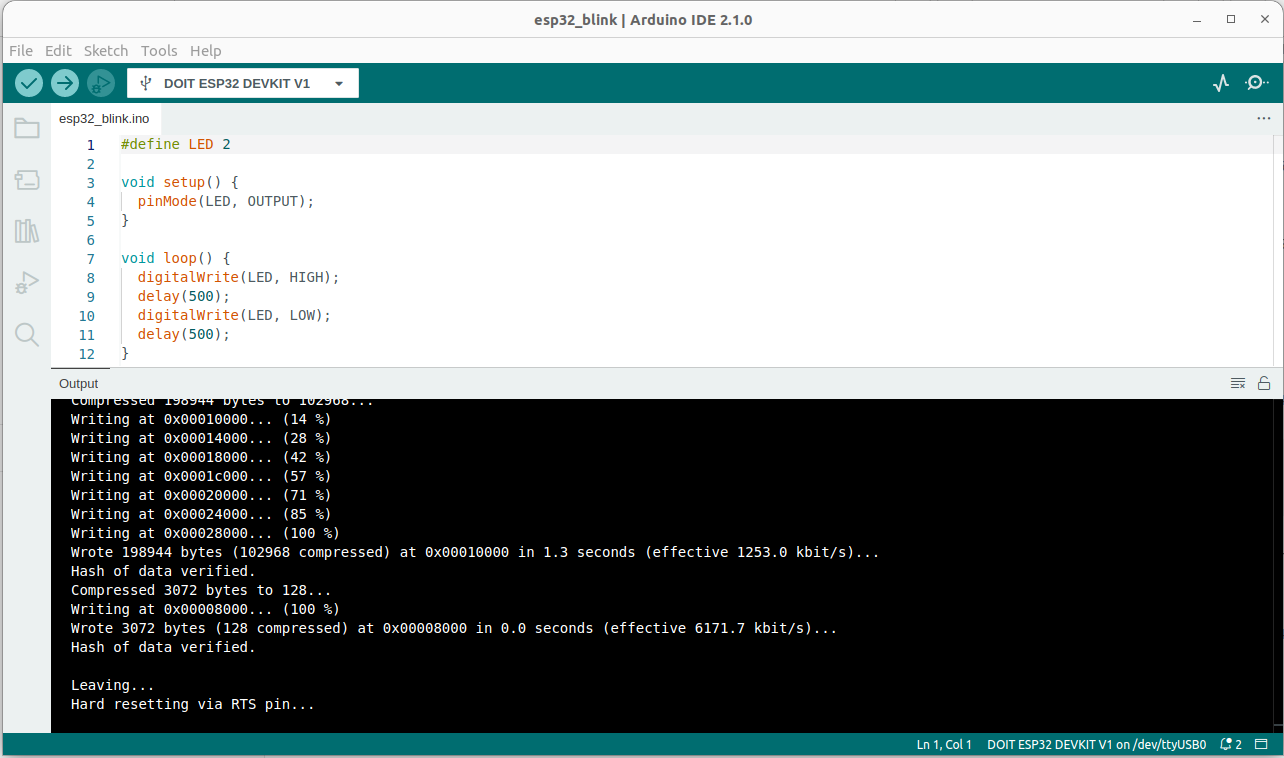
Platformio
- Another option is to use PlatformIO. In particular I like the vscode extension.
- Quick Start
- To work with the ESP32, this is the minimal setup for the platformio.ini file
[env:esp32dev]
platform = espressif32
;board = esp32dev
board = esp32doit-devkit-v1
framework = arduino
; framework = espidf
; Custom Serial Monitor port
monitor_port = /dev/ttyUSB0
; Custom Serial Monitor speed (baud rate)
monitor_speed = 115200
From Wokwi to a real device
- Compile the code and on the code editor press F1 to download the firmware. It is a .bin file, let's name it sketch.bin file
-
esptool.py --chip esp32 --port "/dev/ttyUSB0" --baud 921600 --before default_reset --after hard_reset write_flash -z --flash_mode keep --flash_freq keep --flash_size keep 0x1000 "bootloader.bin" 0x8000 "partitions.bin" 0xe000 "boot_app0.bin" 0x10000 "sketch.bin"Once partitions and bootloader are uploaded, you can simply upload the sketch. To upload for the first time the partitions and the bootloader you can simply used arduino IDE -
esptool.py --chip esp32 --port "/dev/ttyUSB0" --baud 921600 --before default_reset --after hard_reset write_flash -z --flash_mode keep --flash_freq keep --flash_size keep 0x10000 ./sketch.bin
In principle you can even use a Web tool
Partition Table
| # Name | Type | SubType | Offset | Size | Flags |
|---|---|---|---|---|---|
| nvs | data | nvs | 0x9000 | 0x5000 | |
| otadata | data | ota | 0xe000 | 0x2000 | |
| app0 | app | ota_0 | 0x10000 | 0x140000 | |
| app1 | app | ota_1 | 0x150000 | 0x140000 | |
| spiffs | data | spiffs | 0x290000 | 0x160000 | |
| coredump | data | coredump | 0x3F0000 | 0x10000 |